

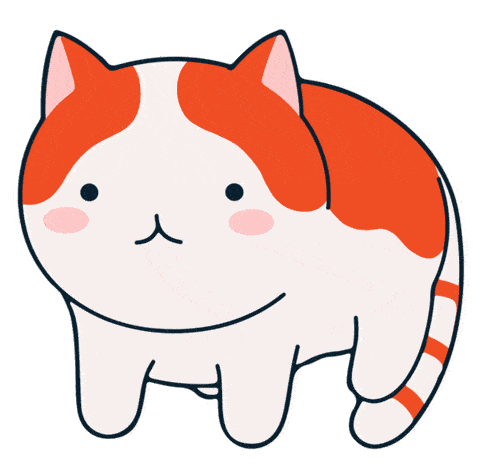

 Go Back
Go Back
Meow requires your precise location for many purposes:
Meow will:
Meow doesn't have huge storage. It is basically impossible for us to store your loation data. Hard to believe? Check out the source code on GitHub↗ and feel free to contribute!
There are many things which might be causing this problem. They are listed below:
Hopefully you can trouble shoot this problem:
On Android (PWA):
On Android (Play Store):
On iOS:
Allow
On Windows
Always allow Meow to access your location
You most likely chose cancel to an install prompt or uninstalled the app that was already installed on the system. If it doesn't work, try clicking on the "Add to Home Screen" or "Install App" buttons in the browser menu. Click the Install icon to the right of the address (omni) bar on desktops.
 This app requires your Geolocation to refresh the feed
Make sure the GPS is turned ON and the browser has location access
Learn more about how to turn it on, or why we need it, or how it is used ↗
Give Permission
This app requires your Geolocation to refresh the feed
Make sure the GPS is turned ON and the browser has location access
Learn more about how to turn it on, or why we need it, or how it is used ↗
Give Permission

 Install App (PWA)
Install App (PWA)